Checking your Meta tags/keywords and Description with Free SEO tool, SEOquake
All bloggers want their blogs and posts to be seen and picked by search engines. For that we need to use Meta tags/keywords and Search Description.Read this article How to add meta tags, keywords for blogger posts and pages in easy way
But some of us out there still don't know how to check if our Meta keywords and Description are properly working in our blogs or not. Here it's free and easy to use SEO tool called SEOquake.
SEOquake
It's a browser addons/extension and it's very powerful SEO tool. Yes, it's FREE!
Here's the link to add into Chrome
SEOquake extension for Chrome (if you're using different browser, just search in google "SEOquake for Internet Explorer or Firefox)
After you added Meta tags/keywords and Search Description to your blog and successfully added SEOquake to your Chrome,
- Open your blog by View blog or type it's URL in new tab
- You should see "SQ" icon beside of your address bar (top right corner of the browser)
- Click it and it should open drop box, select DIAGNOSIS
- It will open new SEOquake tab (look at the picture below)
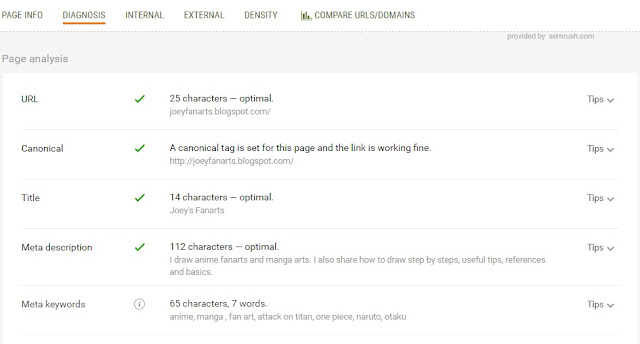
There! You can see your Meta keywords and Meta description are doing their jobs.
Sometimes, Meta Description are not working properly or not showing here. Then you should read this article How to add Search Description in blogger.
Thank you for coming here and let me know the results with comments.
Read more articles related to this:
How to add meta tags, keywords and description of your blog/website
Incoming keywords;
#blogger tricks, #SEO tool, #Meta tags, #Meta keywords, #get more traffic, #blog optimization, #SEO, #friendly, #internet, #chrome extension, #SEOquake

